git¶
Set up¶
Base¶
clone¶
git clone https://github.com/zyongzhangyong/cauto.git
status¶
$ git status
On branch master
Your branch is up to date with 'origin/master'.
Changes not staged for commit:
(use "git add <file>..." to update what will be committed)
(use "git restore <file>..." to discard changes in working directory)
modified: docs/myproj/bmp.md
modified: mkdocs.yml
add¶
$ git add docs/notes/git.md
$ git status
On branch master
Your branch is up to date with 'origin/master'.
Changes to be committed:
(use "git restore --staged <file>..." to unstage)
new file: docs/notes/git.md
commit¶
$ git commit -m "add git usage"
[master 564d7bc] add git usage
1 file changed, 14 insertions(+)
create mode 100644 docs/notes/git.md
push¶
$ git push
Enumerating objects: 8, done.
Counting objects: 100% (8/8), done.
Delta compression using up to 4 threads
Compressing objects: 100% (5/5), done.
Writing objects: 100% (5/5), 628 bytes | 628.00 KiB/s, done.
Total 5 (delta 2), reused 0 (delta 0)
remote: Resolving deltas: 100% (2/2), completed with 2 local objects.
To https://github.com/zyongzhangyong/mainpage.git
eaea8e7..564d7bc master -> master
git push origin S3_yichuang
reset¶
- soft reset
not clean your modify
git reset --soft 97ef9812b55cf14680eb8b70a39fb4821abb54dd
- hard reset
clean your modify
git reset --hard 97ef9812b55cf14680eb8b70a39fb4821abb54dd
- 回退远程版本
git push -f origin master
ignore¶
.gitignore
*.o
*.d
*.cmd
Branch¶
view¶
$ git branch
* master
create¶
$ git branch test
Administrator@PC-20180827CUXX MINGW64 /e/git_rep/github/mainpage/mainpage (master)
$ git branch
* master
test
switch¶
$ git branch
* master
test
Administrator@PC-20180827CUXX MINGW64 /e/git_rep/github/mainpage/mainpage (master)
$ git checkout test
Switched to branch 'test'
M docs/myproj/bmp.md
M docs/notes/git.md
M mkdocs.yml
Administrator@PC-20180827CUXX MINGW64 /e/git_rep/github/mainpage/mainpage (test)
$ git branch
master
* test
del¶
$ git checkout master
Switched to branch 'master'
M docs/myproj/bmp.md
M docs/notes/git.md
M mkdocs.yml
Your branch is up to date with 'origin/master'.
$ git branch
* master
test
Administrator@PC-20180827CUXX MINGW64 /e/git_rep/github/mainpage/mainpage (master)
$ git branch -d test
Deleted branch test (was 564d7bc).
Administrator@PC-20180827CUXX MINGW64 /e/git_rep/github/mainpage/mainpage (master)
$ git branch
* master
Add ssh key¶
view¶
- if has no ssh key, to
create - if has ssh key, to
add pubkey to github$ ls ~/.ssh/ id_rsa id_rsa.pub known_hosts
create¶
ssh-keygen -t rsa -C "your_email@example.com"
add pubkey to github¶
1.copy pulic key to clipboard
clip < ~/.ssh/id_rsa.pub
2.click setting
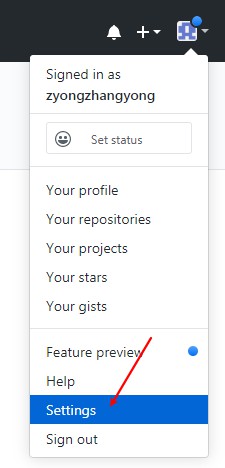
3.click New SSH key
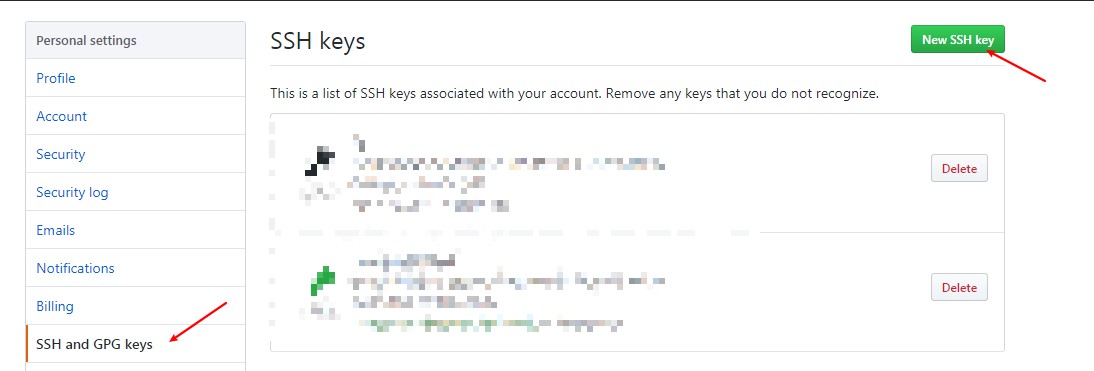
4.copy string from clipboard and add
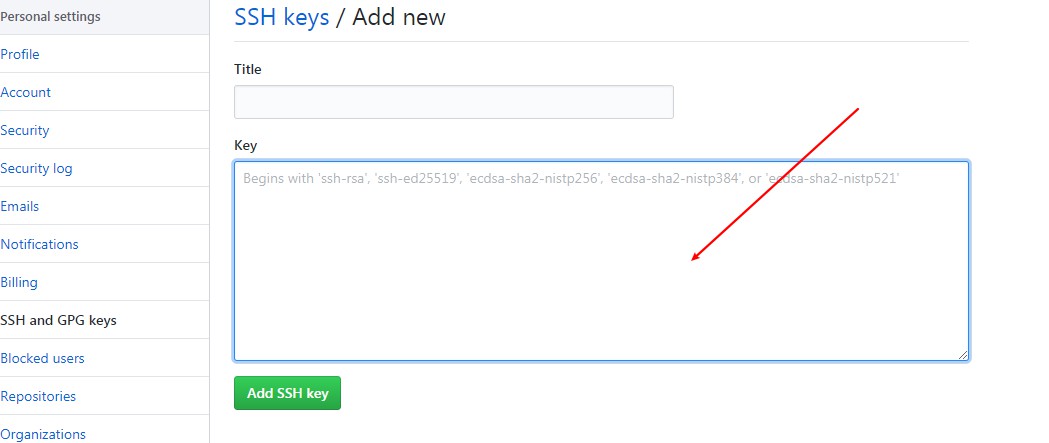
test ssh key¶
$ ssh -T git@github.com
The authenticity of host 'github.com (13.250.177.223)' can't be established.
RSA key fingerprint is SHA256:nThbg6kXUpJWGl7E1IGOCspRomTxdCARLviKw6E5SY8.
Are you sure you want to continue connecting (yes/no/[fingerprint])?
yes Are you sure you want to continue connecting (yes/no/[fingerprint])? yes
Warning: Permanently added 'github.com,13.250.177.223' (RSA) to the list of known hosts.
Hi zyongzhangyong! You've successfully authenticated, but GitHub does not provide shell access.
clone Repositories with ssh¶
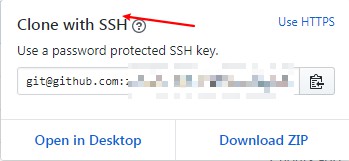
Other¶
init¶
mkdir myrep
cd myrep
git init
view remote repository version¶
$ git remote -v
origin git@github.com:zyongzhangyong/mainpage.git (fetch)
origin git@github.com:zyongzhangyong/mainpage.git (push)
ignore file¶
touch .gitignore
add ignore files or dir in .gitignore
site/*
*.log
view log or diff¶
gitk
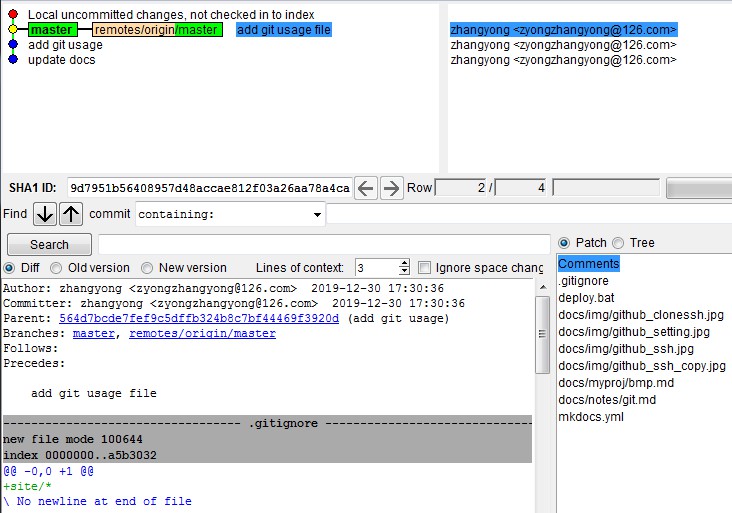
config¶
git全局设置¶
git config --global user.name "your username"
git config --global user.password "your password"
git config --global user.email you@example.com
git config --list
git不用每次输入用户名和密码¶
git config --global credential.helper store